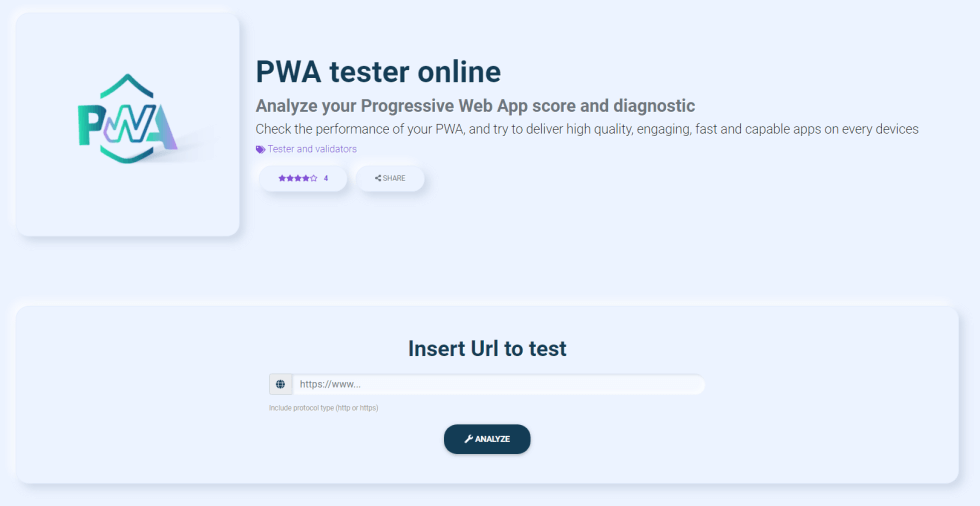What is a PWA?
PWA stands for Progressive Web App, an application that aims to provide users with an experience similar to that of a native app.
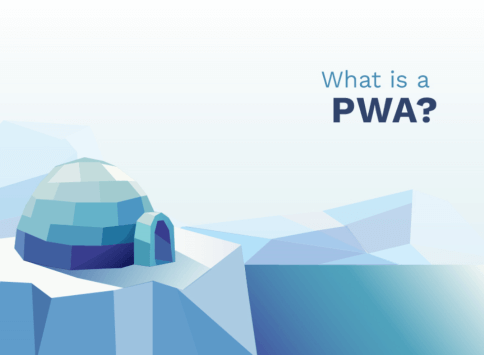
Progressive Web App: PWA
The digital world is proving to be increasingly fast, dynamic and ever-changing, giving progressively more importance to:
- performance: devices need to be more powerful and make us finish tasks faster;
- experience: aesthetics of devices and web pages, speed, ease of use;
- intelligence: increasingly sophisticated algorithms working from a predictive perspective.
This is the context in which PWA comes into play, particularly in terms of performance and user experience.
PWA meaning
PWA stands for Progressive Web App, namely an application that uses the most advanced features of the web in order to provide users with an experience similar to that of a native app.
The difference with traditional apps is that PWAs are a 'hybrid' between normal web pages and mobile apps.
PWA apps
More specifically, what are the main features of PWA? And above all, what are the pros and cons, if any?
Pros of PWA
Pros of Progressive Web App are:
- progressive: they are able to work for any user and any browser chosen, since they have been designed in such a way as to be subject to continuous and progressive improvements.
- app-like: they have the same behaviour towards the user as native apps, both in terms of interactions and navigation itself.
- responsive: they are able to adapt to the size of any screen, be it desktop, mobile or tablet.
- security: they follow the HTTPS protocol in order not to expose the connection and its information and not to have its contents altered.
- updatable: thanks to the data updating process offered by service workers, the information is always up-to-date.
- searchable: they are indexed by search engines and are identified as applications.
- reactivation: reactivation of the application is made easy thanks to web notifications, for example.
- installable: it is possible to install them very easily, without using an app store, simply by saving them on the web and having the corresponding icon on the home screen.
- linkable: it's very easy to share them, without cumbersome installation, just via the URL.
Cons of PWA
Progressive Web Apps also have cons, among them: - are not checked by an appropriate body, as is the case with app stores, and therefore do not undergo any approval process;
- have limited access to certain hardware components of the devices;
- there is not much flexibility on 'special' content for users such as loyalty programmes;
- lack of support on the iOS operating system from version 11.3 onwards.
- The device's battery is put to greater test and drains more quickly;
- the full range of PWA functionality is not supported by every device, regardless of the operating system (iOS or Android);
- for iOS users, there is no possibility to establish re-engagement (standard web notifications, url schema);
- offline execution has limitations;
- they are not present on the app stores, so there is no traffic from this channel.
- they are not checked by an appropriate body, as is the case with app stores, and therefore do not undergo any approval process;
- have limited access to certain hardware components of the devices;
- there is not much flexibility on 'special' content for users such as loyalty programmes;
- lack of support on the iOS operating system from version 11.3 onwards.
PWA: Manifest and Service Workers
In order to be able to offer their best, PWAs need innovative functionalities from modern browsers; among these, the most important are the 'Manifest' and the 'Service Workers'.
Manifest for Progressive Web App
The Manifest is a simple JSON file whose purpose is to define the basic parameters of the PWA; in this way it controls how the app should appear to users and defines the appearance it will have at launch: colours, fonts, screen orientation, icons, the possibility of being installed on the home screen.
There are many free tools that can generate a Manifest: among them is SeoChecker's Web App Manifest Generator.
Just fill in the form and you will get a JSON document providing metadata for your PWA.
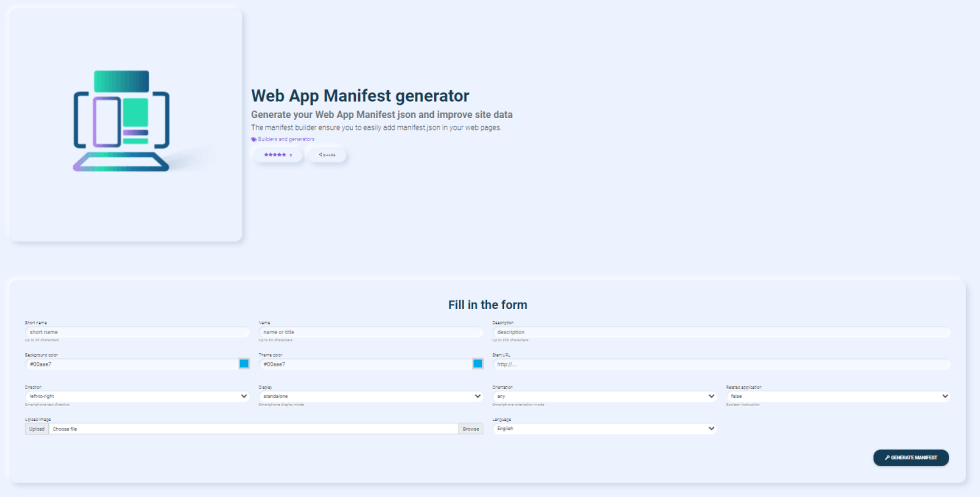
Service Worker for Progressive Web App
The Service Worker is able to provide the most advanced experience of a PWA: it is a script that runs in the background of the browser, separately from a web page, in order to use functions that do not require a web page or user interaction.
Its main function is to intercept and manage network requests, including programmatically managing a cache of responses.
How to test a PWA
SeoChecker's PWA tester online allows you to analyze your Progressive Web App score and diagnostic. With this free tool you will be able to check the performance of your PWA, and try to deliver high quality, engaging, fast and capable apps on every devices!